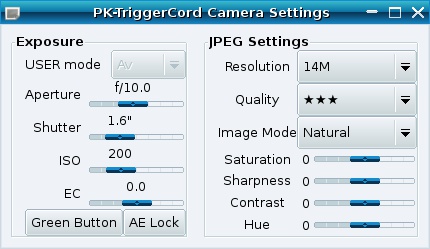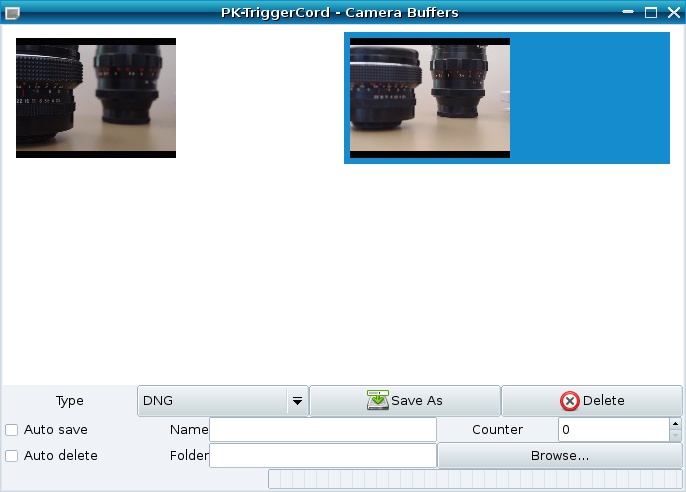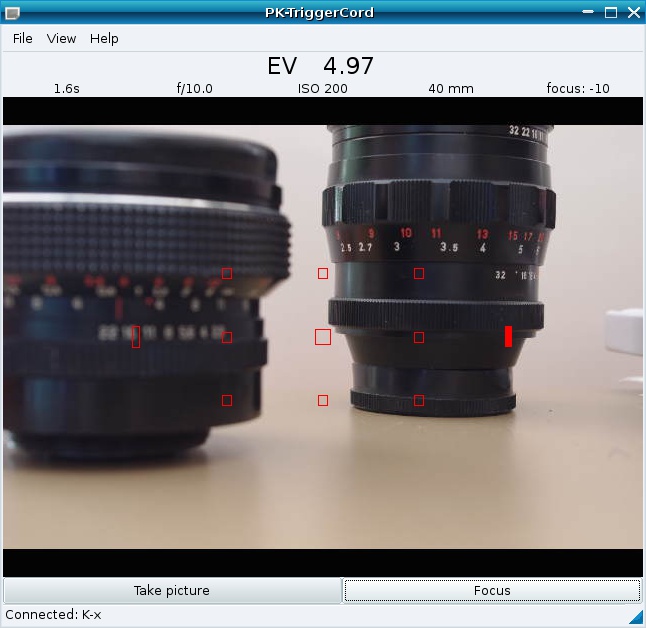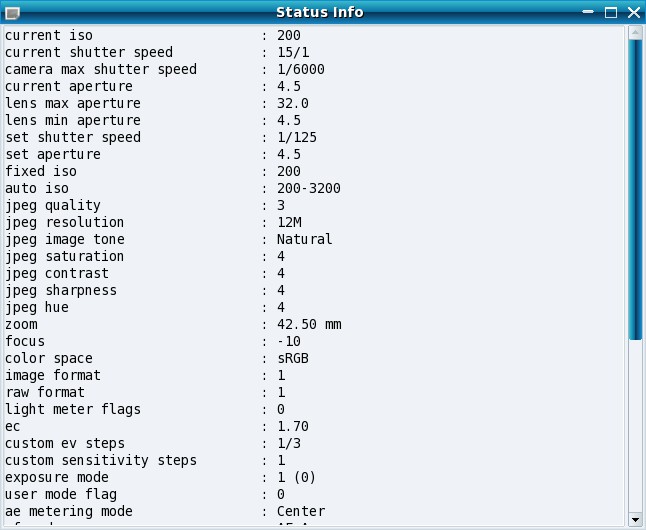Documentation
The program has a command line interface, a GUI, and an Android port.
Commandline interface
The program has a rich command line interface. Some of the functions are only available here
Usage: pktriggercord-cli [OPTIONS]
--model=CAMERA_MODEL valid values are: K20d, K10d, GX10, GX20, K-x, K200D, K-7, K-r, K-5, K-2000, K-m, K-30, K100D, K110D, K-01, K-3, K-3II, K-500
--device=DEVICE valid values for Linux: sg0, sg1, ..., for Windows: C, D, E, ...
--timeout=SECONDS timeout for camera connection ( 0 means forever )
-w, --warnings warning mode on
--nowarnings warning mode off
-m, --exposure_mode=MODE valid values are GREEN, P, SV, TV, AV, TAV, M and X
--exposure_compensation=VALUE exposure compensation value
--drive_mode=DRIVE_MODE valid values are: Single, Continuous-HI, SelfTimer-12, SelfTimer-2, Remote, Remote-3, Continuous-LO
-i, --iso=ISO single value (400) or interval (200-800)
--color_space=COLOR_SPACE valid values are: sRGB, AdobeRGB
--af_mode=AF_MODE valid values are: AF.S, AF.C, AF.A
--select_af_point=AF_SELECT_MODE valid values are: Auto-5, Auto-11, Spot, Select, or numerical value
--ae_metering=AE_METERING valid values are: Multi, Center, Spot
--flash_mode=FLASH_MODE valid values are: Manual, Manual-RedEye, Slow, Slow-RedEye, TrailingCurtain, Auto, Auto-RedEye, Wireless
--flash_exposure_compensation=VAL flash exposure compensation value
-a, --aperture=APERTURE
-t, --shutter_speed=SHUTTER SPEED values can be given in rational form (eg. 1/90) or decimal form (eg. 0.8)
-r, --resolution=RESOLUTION resolution in megapixels
-q, --quality=QUALITY valid values are 1, 2, 3 and 4
--jpeg_image_tone=IMAGE_TONE valid values are: Auto, Natural, Bright, Portrait, Landscape, Vibrant, Monochrome, Muted, ReversalFilm, BleachBypass, Radiant, CrossProcessing, Flat
--white_balance_mode=WB_MODE valid values are: Auto, Daylight, Shade, Cloudy, Fluorescent_D, Fluorescent_N, Fluorescent_W, Fluorescent_L, Tungsten, Flash, Manual, Manual2, Manual3, Kelvin1, Kelvin2, Kelvin3, CTE, MultiAuto
--white_balance_adjustment=WB_ADJ valid values like: G5B2, G3A5, B5, A3, G5, M4...
-f, --auto_focus autofocus
--reconnect reconnect between shots
--servermode start in server mode and wait for commands
--servermode_timeout=SECONDS servermode timeout
-g, --green green button
-s, --status print status info
--status_hex print status hex info
-S, --settings print settings info
--settings_hex print settings hex info
--read_datetime print the camera date and time
--read_firmware_version print the firmware version of the camera
--dump_memory SIZE dumps the internal memory of the camera to pentax_dump.dat file. Size is in bytes, but can be specified using K, M, and G modifiers.
--dust_removal dust removal
-F, --frames=NUMBER number of frames
-d, --delay=SECONDS delay between the frames (seconds)
--file_format=FORMAT valid values: PEF, DNG, JPEG
-o, --output_file=FILE send output to FILE
--debug turn on debug messages
--noshutter do not send shutter command, just wait for new photo, download and delete from camera
-v, --version display version information and exit
-h, --help display this help and exit
--pentax_debug_mode={0|1} enable or disable camera debug mode and exit (DANGEROUS). Valid values are: 0, 1
Detailed description can be found here.
You can also use the command line interface to create a timelapse if your camera does not support interval shooting. You can find a tutorial here.
GUI
The GUI requires GTK2. It does not support all the features of the command line interface.